Learning HTML for Kids!
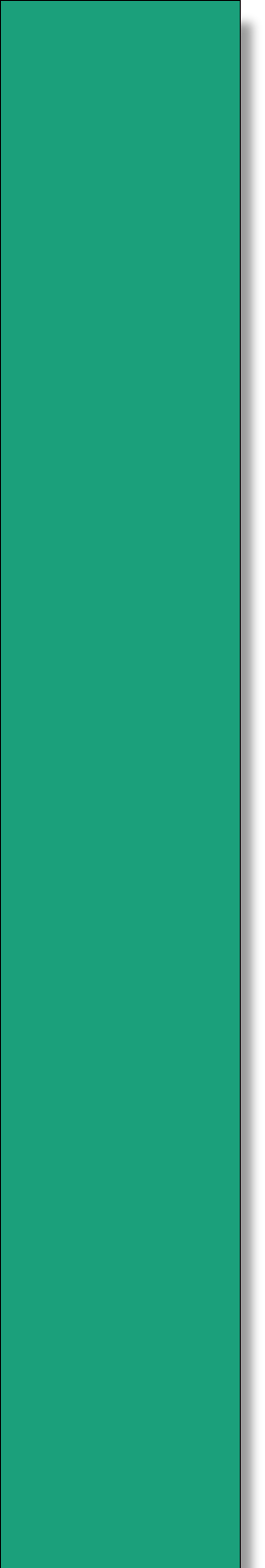
What’s on this page?
Review #2
Wow! We’ve covered a lot! Let’s review the new stuff we’ve learned!
Hyperlink
To create a hyperlink on your page, you must first get the URL address with the file name, if needed. It will look something like this:
The syntax: http://www.website.com/filename.com
Here’s the breakdown:
- http:// Don’t forget the colon (:) and the two forward slashes (//).
- www.website.com/ Again, don’t forget that forward slash.
- filename.com Sometimes you don’t need the file name if you are sending someone to a full site, such as www.pcc.edu.
Attributes
Attributes give more information to the element so that browser will display it correctly. Attributes always go inside to the opening tag. It has two parts:
- Attribute name–what attribute is going to be used (for links it’s href=, for images it’s src=)
- Attribute value–what does this attribute want to do.
The Link Tag <a>…</a>
Wrapped around the attribute and webpage is the link tag: <a>…</a>. It is a container tag so it must have an ending.
A link in action
To create a link on your page, you need the following order:
<a href=”http://www.ns.gove/moru/index.htm”>Mount Rushmore</a>
This translates into: Mount Rushmore
********
Images follow this format:
Syntax: <img src=”name of image file” width=”size” height=”size” alt=”text of image/>
Remember the following:
- Images: should be saved at 72-
96 DPI to help the webpage download faster. - Tag: the image tag is <img> and is an empty one but ends with a forward slash and an angled bracket.
- Attribute: The image tag must have an attribute to be effective.
- src= is the attribute for images; don’t forget the equal sign.
- alt= is located in the attribute section and lets you add text to explain the image. Good for the visually impaired; don’t forget equal sign.
- height= and width= tells the browser the size of your photo
- Hotspot: you can make pictures into hotspots or a link.
Copyright
Never ever use someone else’s work for your own.
Privacy Statement
Learning HTML for Kids
© 1999-
