Learning HTML for Kids!
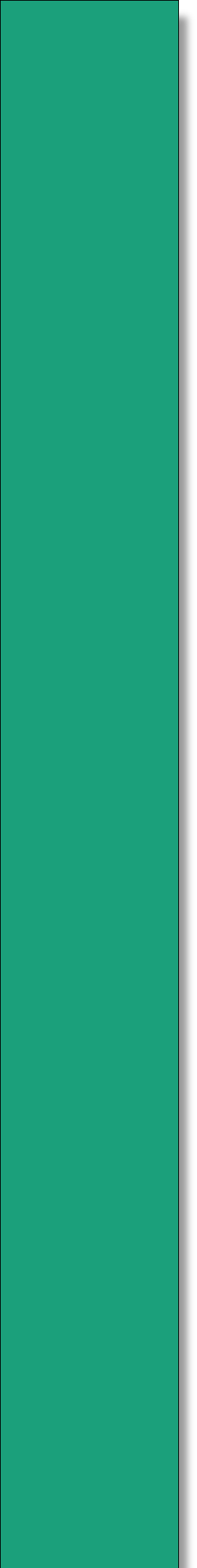
What’s on this page?
Final Review
Let’s see what we’ve learned from the top:
- HTML is a markup language and is the hidden code behind webpages.
- Tags (angled brackets) and elements (letters or words between the angled brackets) tell the browser how to display the page.
- Tags can be container (those with an end) or empty (stands alone).
- Every webpage must have the following container tags:
<html>…</html>
<head>…</head>
<title>…</title>
<body>…</body>
- Tags are nested within each other.
- There are six sizes in the container headline tag, ranging from <h1> largest to <h6>, smallest.
- To create space between paragraphs, use the paragraph tag: <p>…</p>
- To create a line break, use the empty break tag: <br>
- To make a line,use the empty horizontal rule tag: <hr>
- Lists are usually numbered or bulleted. HTML lists are nested with the listed item tag nested within the ordered or unordered container tag:
<ol>…</ol> Ordered list tag
<ul>…</ul> Unordered list tag
<li>…</li> Listed items tag
- To create hyperlinks, you must first get the URL address with the file name you need.
- Attributes give more information inside the element. They always go into the opening tag and have two parts.
Attribute name
Attribute value
- The link container tag is <a>…</a> and requires the attribute href= followed by the URL and/or webpage file.
- The image tag <img> is empty but ends with a forward slash and an angled bracket.
- The following attributes are in the <img> tag:
scr=
alt-
height=
width=
- You can create a hotspot or link on an image by using the <img> and <link> tags.
- To format your text, you can use the following:
- Bold <b>...</B>
- Strong <strong>…</strong>
- Italics <i>...</i>
- Emphasis <em>…</em>
- Small <small>…</small>
- Strike out/delete <del>…</del>
- To indent sentences or paragraphs, use blockquote: <blockquote>…</blockquote>.
- Comment allows you to add notes on the coded page without the browser showing it. Great for notes to yourself.
- Inline styles are used inside the opening tag.
<h1 style=”color:red”>…</h1>
- You can change the color (color:), font (font-
family:), size (font- size:) and alignment (text- align) of the text by using styles. - You can also change the background color (background-
color:) with styles. - Style syntax is very important. There are lots of punctuation marks, as in this example below.
<h1 style="color:blue;font-
- Cascade Style Sheets (CSS) are files that contain the formatting code for a webpage or website. You can style three ways with CSS:
Inline
Internal
External
Congratulations.
You have completed the Learning HTML for Kids tutorial!
Privacy Statement
Learning HTML for Kids
© 1999-
Everything
covered in tutorial
